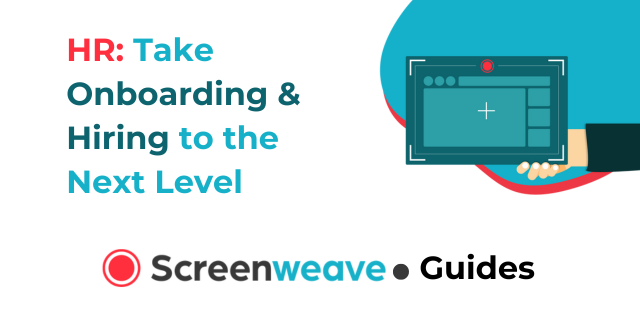
Onboarding is a critical part of setting your new hires up for success. In today’s remote and hybrid work environments, traditional onboarding practices may no longer be effective. This guide will walk you through the key steps to create a smooth, efficient, and engaging onboarding experience using modern tools like video content, flexible schedules, and remote-friendly practices.
As part of our series on improving HR processes, this guide is designed to help you streamline and optimize your onboarding program using the latest tools and strategies, including Screenweave.
Before diving into the specifics, it's essential to define clear goals for your onboarding program. Consider questions like:
Takeaway: Establish specific, measurable objectives for each stage of the
onboarding process, such as early productivity, cultural alignment, or role
competency.
With Screenweave, you can easily integrate engaging video content into your onboarding timeline. By creating personalized video walkthroughs for each department or role, new hires can go through the onboarding process at their own pace. Plus, Screenweave allows you to schedule video check-ins or updates throughout the first weeks, making the process seamless and flexible for both the HR team and new employees.
Structure is critical for successful onboarding. Map out a detailed timeline for
each phase:
'Checklist:
One Video is an excellent tool for training that can be accessed at any time, making it perfect for hybrid or remote teams. Here’s what to consider:
Checklist:
Screenweave helps streamline your 30/60/90-Day Plan by enabling managers and new hires to record progress updates and feedback sessions. Rather than coordinating time-consuming real-time meetings, these video check-ins allow for more flexibility and continuous feedback, making it easier to track progress at each milestone. With Screenweave, both HR and management can keep an accessible video record of each employee's growth during the onboarding phase. New hires need a clear path to success. Establish expectations with a 30/60/90-day plan that lays out milestones:
Checklist:
Your onboarding process should evolve based on feedback. Use tools like surveys or video feedback to gather insights:
Checklist:
A well-structured and engaging onboarding plan sets the stage for long-term employee success. By incorporating video content, structured timelines, and clear goals, you can ensure that your new hires feel supported, engaged, and ready to contribute. Screenweave makes it easy to create and distribute onboarding videos, ensuring consistency and engagement from the very first day.